OpenDime
You have won an OpenDime at a Strongman show! Or perhaps you were given one as a gift, or in exchange for services. Now what do you do with it? How do you get the Bitcoin that is sealed inside it?
Though your bitcoin is safe on the OpenDime, there is no backup to the private key. This means that if the device is lost, damaged, or stolen then your bitcoin is gone. If you plan to hold the bitcoin long term then moving it to a wallet is recommended.
I have found that Green: Bitcoin Wallet by Blockstream is a good option for this. It’s available in the App or Play store for your mobile device, and there is a desktop application as well. I’ll be going step by step through setup for mobile here.
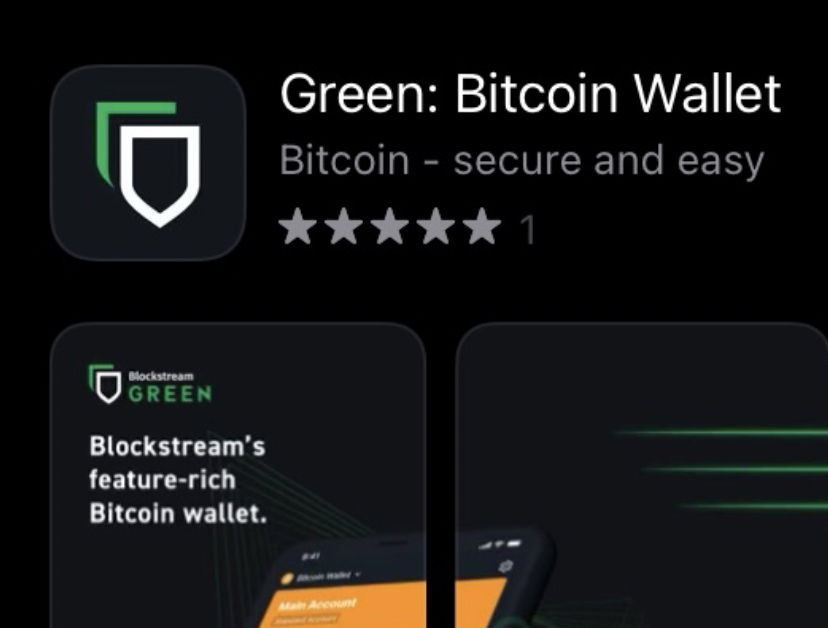
- Download the Blockstream Green wallet to your phone.
- “+ Add Wallet“
- Agree to Terms of Service then click +New Wallet
- Choose Bitcoin
- *IMPORTANT* – Choose Multisig Shield. This is required to be able to easily use with the OpenDime. Leaving the Recovery phrase length at 12 is fine.
- Have a pen and paper ready to back up your Recovery Phrase (12 English words).
- Pen and paper only!
- Don’t screenshot the words
- Don’t enter the words into a computer
- Store the words safely. Anyone who knows the words can move your bitcoin.
- Give your wallet a name if you’d like to. “My Strongman Prize”, perhaps.
- Set a 6 digit PIN.
You now have a Bitcoin wallet set up. Next, we need to unseal your OpenDime.


- On the front of the OpenDime you will see “Bitcoin –>” pointing at a circle. Take a thumbtack and push it through that circle. This will dislodge a chip, unsealing the device.
- Plug the OpenDime into a USB port on your computer. If the chip is dislodged and the device is unsealed, it will alternate flashing green and red LED lights.
- In the OPENDIME folder, click on “qrcode“.
- Open your Green wallet on your phone. Once you’ve logged in you should see “Receive” at the bottom of your phone screen. Click that.
- Click on “More Options“
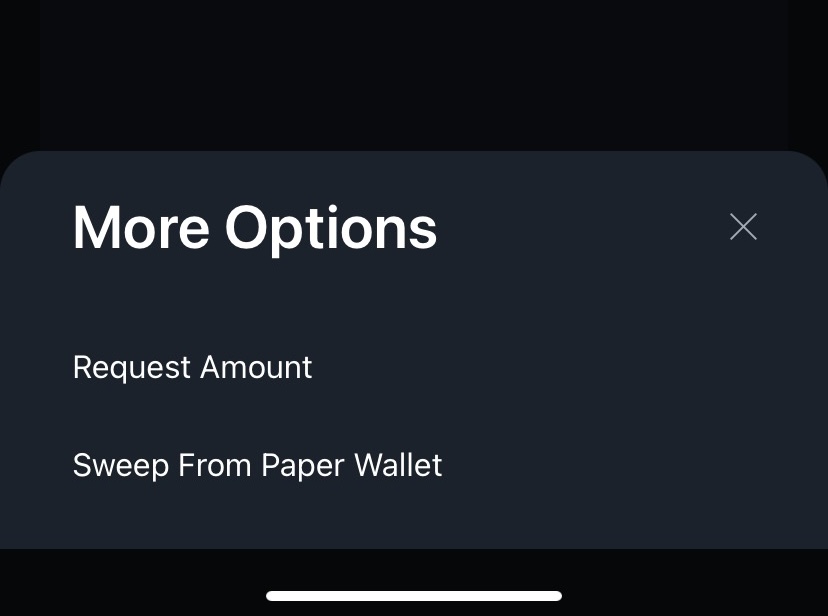
- Click “Sweep From Paper Wallet” (note that if this isn’t an option you will need to re-download the wallet app and be sure to select Multisig Shield during setup).
- On the Sweep screen, beside the Private Key box, click the QR code symbol. You will need to allow the app to use your phone’s camera.
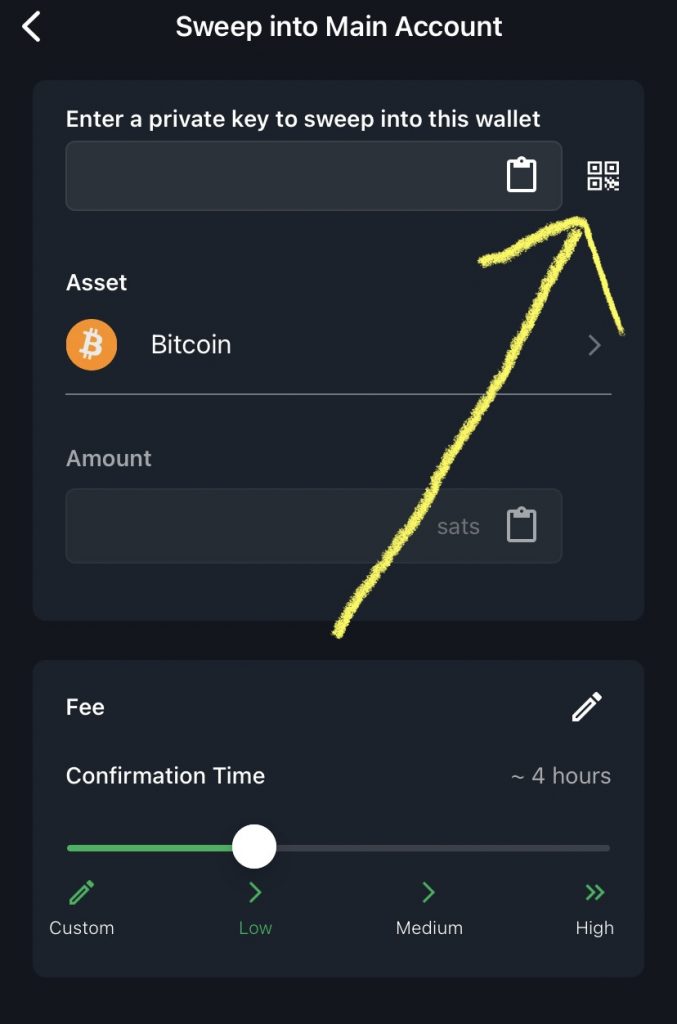
- Scan the QR code in the OPENDIME folder.
- Max amount and the default Confirmation Time is fine. Click Next.
- Slide to confirm, and you’re done! The bitcoin will appear in your Green wallet very shortly.
This video goes through the OpenDime procedure, however the process to Sweep Paper Wallet has changed slightly on Green Wallet so use the steps above.